Complete Guide to Annual Report Design
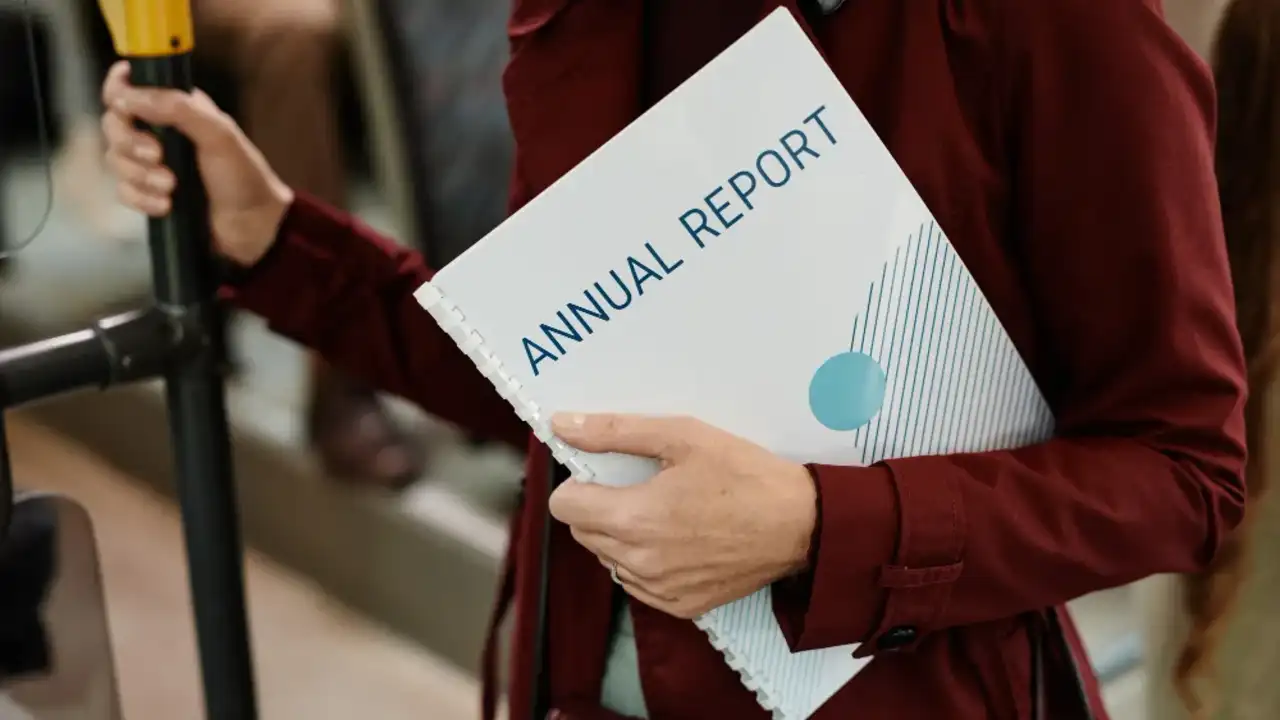
Getting your annual report design right is an important part in the growth story of your company. The art of factually, clearly laying out statutory and non statutory aspects of annual reports is often underestimated. A strong annual report clearly highlights key company achievements, financial milestones and the vision for the future.
House of Reports, your go-to annual report design company creates annual reports that narrates your company story powerfully. Our designs show key financials, and tell your company’s story in a way that makes your readers engaged from the very first page.
Looking to build an annual report? Here is a complete guide on must-have aspects of an annual report.
Key Elements of an Effective Annual Report
- Executive Summary
- Financial Statements
- Management Analysis
- Visuals
Step-by-Step Process for Designing an Annual Report
Define the Purpose and Audience
Choose a Layout Style
When designing an annual report template, choose the annual report layout that suits your audience’s preferences. For digital reports, consider a user-friendly design that is easy to navigate. If you want interactive reports, ensure clickable elements such as links or data visualization components. A clean ESG report design gives readers a seamless experience. If your report needs to be multi-page, keep it organized and easy to follow.
Select Your Color Scheme and Fonts
In your annual report design, align the brand colors with your company’s visual identity. Make sure your CSR report design contains the company logo. Use typography that reflects your brand’s tone. Select fonts that are easy to read, especially in annual report layout. Consistency in brand identity is crucial. Keep it cohesive across sections, from the cover design to the table of contents. If you need a customizable annual report template, ensure that it can be tailored to suit various needs while staying true to your visual brand.
Plan Your Sections
Add a Table of Contents
Incorporate Visuals
Use infographics, data visualization, and other engaging visuals to clarify complex data in the annual report design. Refer to annual report design examples for inspiration. Clear visual representations help make the data more digestible and visually engaging. Include graphic design elements such as vector graphics to enhance the report’s aesthetic. Creating an annual report that includes eye-catching designs will leave a lasting impression. You can even add website design elements if you’re also presenting this content digitally. Don’t know where to start? A corporate report design agency can help you with this!
Maintain Consistency
Design Financial Sections Clearly
Add Creative Touches
Finalize and Save
Conclusion
By following these steps, you’ll create the best annual report design that is a visually appealing and engaging report template that effectively communicates your company’s goals, achievements, and plans for the future. Whether your company is a nonprofit or a growing business, your annual report design can help bring your vision to life and share the most important data with stakeholders. With graphic design experience and design projects, your annual report will be something to showcase.